Ways to Keep Tabs on Your Teen Driver From Your Phone
Encourage responsible driving habits using the AAA Mobile app.
 Thomas Barwick/Getty Images
Thomas Barwick/Getty Images
Your newly licensed teen is ready for the road, but you’re still concerned about her safety. And rightfully so:
- Vehicle crashes are the leading cause of death for teens ages 16 to 19.
- New teen drivers ages 16 to 17 are three times more likely than adults to be involved in a deadly crash.
- Dubbed the “100 Deadliest Days,” the period between Memorial Day and Labor Day is when teen crashes spike.
Easily Monitor Your Teen’s Driving
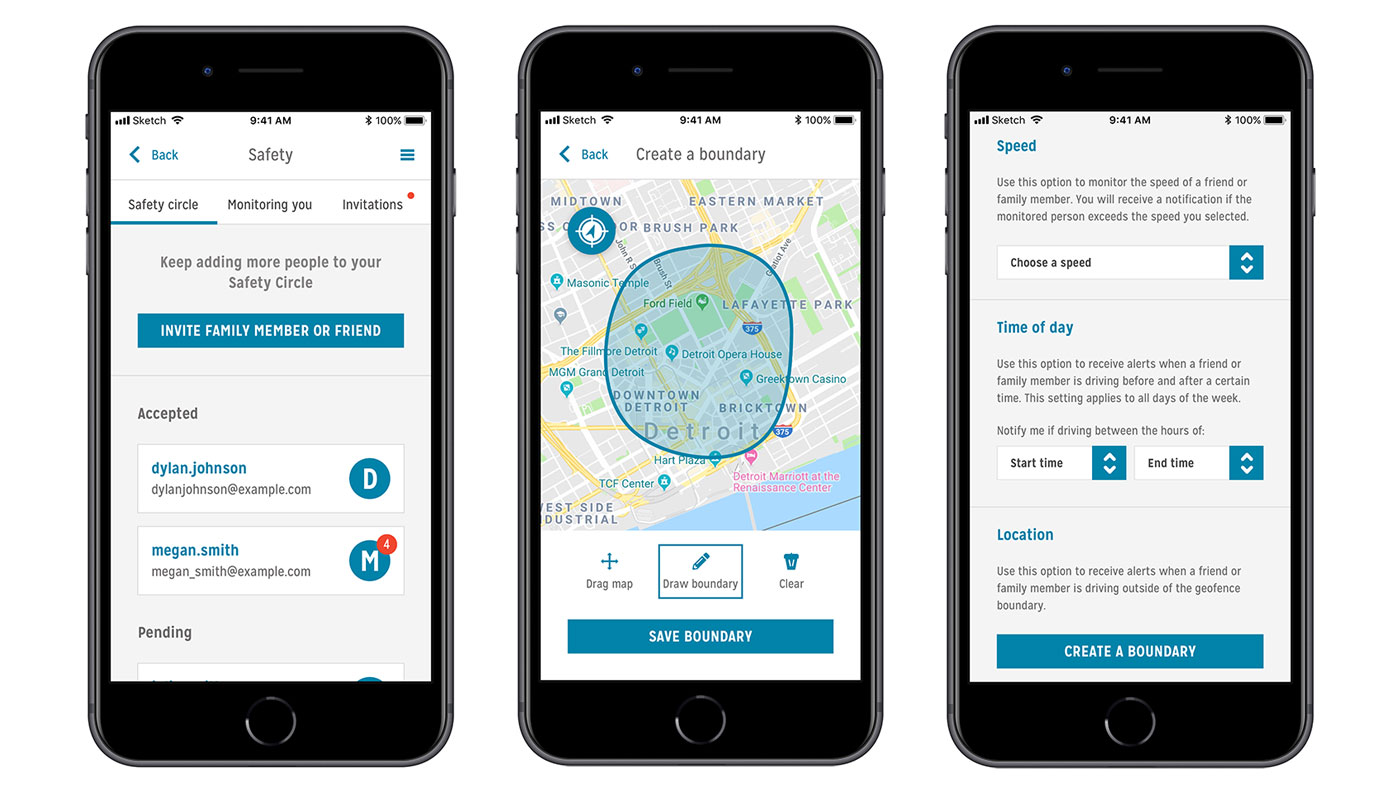
With the AAADrive tool on the AAA Mobile app, you can see your teen’s speed and even set a limit on it. Plus, get alerts if your teen drives outside of a geographic boundary you’ve set. Here’s how it works:
1. Get started: Open the AAA Mobile app and look for the AAADrive section on your Home dashboard.
2. Invite a family member or friend: Tap the menu on the AAADrive dashboard, tap Safety and follow the steps to invite a driver.
3. Review limits: Have a conversation with your young driver around the following, then use the app to set limits.
AAA offers a free Associate Membership for teens with learner’s permits.
Learn More- Speed: The maximum acceptable speed limit for their driving.
- Time of Day: The beginning and ending times for when they are allowed to drive.
- Location: A geographic boundary of where they are allowed to go.
4. Get alerts: If any of the limits you set are exceeded, you’ll get an alert via email and can view the notifications in AAADrive.